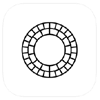Here are the 15 best video editors for Instagram you should try on your Android and iPhone.
Instagram Reels
If you are creating videos for Instagram, Instagram Reels is particularly one of the most used sections by many. Creating Reels translates into higher impressions on your videos and this is what makes it a lucrative choice. Reels lets you create videos, adjust video speeds, add countdown, remove sound from video, and more. Instagram Reels has a tonne of AR filters and effects that you can use to practically create any kind of video. It lets you make videos for Instagram for up to 30 seconds. Use hashtags to make it more discoverable. There’s a lot of exciting things you can do with Instagram Reels so do try it out. Key Features: Plenty of AR filters & stickers │ Add music license-free │ Countdown timer │ Adjustable speeds
Abundant tutorials & guides Built-in timer Tonnes of effects & filters Doesn’t requires separate installation
Cons:
Lacks most video editing tools Limits videos to 15 to 30 seconds
Download Instagram: iOS │ Android (Free)
Picsart
Picsart has been around for years now. The Instagram video editor app offers abundant features for both photo and video editing. The app for editing photos and videos has features like a glitch video effect, AI music generator, and more. You will get enough features and tools to transform your videos 360-degrees. You get more than 6+ million stickers, abundant tools for photo editing unmatched by any of its rivals. To be honest, it does have prowess in terms of photo editing while video editing tools the pillion position but it is worth a shot. Key Features: A rich wealth of editing tools │ 200+ fonts │ Add music, effects & filters │ Slideshow maker │ AI Music Generator
Super easy to understand and use A community of users to interact Highly adjustable filters Created exciting Reels
Cons:
Ads are in abundant Many features are behind a paywall Video editing is pillion to photo editing
Download PicsArt: iOS │ Android (Free, In-App Purchases)
VideoShow
VideoShow offers a myriad of video editing tools and it is often considered one of the recommended apps for video edits. It is an all-in-one video editing tool with abundant music and transitions available at the user’s disposal. The Instagram video editor app has a myriad of features that includes trim, split, reverse, rotate, convert, merge, cut videos. The video editor app has support for graffiti and subtitles. VideoShow can produce high-quality video outputs at 1080p with no limit on durations. But the video creator app has too many ads and you will be constantly pushed to purchase its subscription which is a letdown. Key Features: 100+ licensed music │ Output videos at 1080p │ Myriad of professional video editing features
Compresses video files to reduce the size Offers a lot of transitions Offers a good range of tools Easy to use
Cons:
Applies watermarks to all videos The app is glitchy as per the users Constantly pushes users to subscribe Too many ads
Download VideoShow: iOS │ Android (Free, In-App Purchases)
VSCO
If minimalism is something that matters for you, try VSCO as it one of the best & simple apps for video edits. It has a built-in VSCO Cam that takes your photography to the next level. The Instagram video editor app has advanced photo and video editing tools with features like HSL, color control among others that you wouldn’t get anywhere else. Create VSCO Montage with multi-layer support that lets you add images, videos, and shapes to create mind-blowing results. VSCO has been upping its game for a few years now. That’s where now we are getting this professional app for video edits like never before. Key Features: 10 free VSCO photo presets │ Multi-layer timeline │ Color Control │ Built-in community sharing │ Lots of editing options
Export videos up to 4K resolution More than 200 presets Supports HSL and borders Abundant tutorials & guides
Cons:
It’s Android client lacks stability like the iOS client Overly minimalistic UI There’s no batch editing support
Download VSCO: iOS │ Android (Free, In-App Purchases)
KineMaster
Perhaps one of the most coveted and popular video editing apps, KineMaster has a cult following. The Instagram video editor app has professional tools that let you create videos with exceptional transitions and offers a high-resolution video output up to 4K. KineMaster has a multi-layer video editing feature that lets you add music, filters, voiceovers, stickers, transitions & more. Subscribe to its premium version to get hands-on more robust video editing tools, remove watermark & a tonne of more features. Key Features: Easy interface to master │ Smooth performance │KineMaster Asset Store │ Expert at 4K 2160p │ Multi-layer video editing interface
Free to use Precision controls An array of powerful tools Keyframe animation
Cons:
The subscription model is expensive in the long run Contains Ads Lacks pro-grade features for fine-tuning
Download KineMaster: iOS │ Android (Free, In-App Purchases)
InShot
InShot is hands-down one of the most recommended apps for video edits for Instagram, Facebook, or any other platform. The video editor app has an easy to use homepage with options to edit photos and videos among others. You can split, cut, trim, merge, add background music, voiceovers & more. Add a blur effect on the background for areas you don’t need. InShot has a tonne of filters, integration with SoundCloud, adjust video speed and that’s just the tip of the iceberg. It has ads and some of its video editing tools are behind a paywall but it is worth subscribing to if you want the best of all. Key Features: Change aspect ratios of videos │ Add music & voiceovers │ Export high-resolution videos │ Edit videos with InShot Timeline │ Video filters & effects
Set frames for IGTV, Instagram feed, & Stories Create videos for multiple platforms Export at 1080p Social media sharing
Cons:
It applies watermarks on video content Ads are too intrusive Requires premium to remove ads & watermarks
Download InShot: iOS │ Android (Free, In-App Purchases)
FilmoraGo
Moving on to the Instagram video editor FilmoraGo, it is a robust yet easy to use editing application. The app for video edits arrives with a tonne of features including an intuitive timeline, Double Take support, among others. Add royalty-free music from its trove of music and sound effects or add your voiceover. FolmoraGo video editor has stunning templates at your disposal that would create videos in merely seconds. Use its animated text and stickers or add text overlays and more with FilmoraGo. There’s pretty much a lot you can do with this Instagram video editor so do try it out. Key Features: Built-in templates │ Royalty-free music │ Professional video editing tools │ Export videos in 1:1 or 16:9 aspect ratios
Adjust speeds and reverse playback support Library of licensed songs available Built-in online store for purchases
Cons:
The online store might not have all audio files Pay for additional features, effects & tools
Download FilmoraGo: iOS │ Android (Free, In-App Purchases)
Magisto
Magisto is one of the best video makers for Instagram. Instead of trying to figure out how different tools work, Magisto lets you create professional videos with its AI-driven editor. The AI automatically puts graphics, filters, effects, and music, and more in a jiffy. You can choose from the various templates available and customize your videos with different text, fonts, orientations, and so on. The drag and drop builder in the Instagram video editor app adds another layer of USP to recommendations when it comes to the best Instagram video editor apps. Key Features: Artificial Intelligence-driven smart video editor │ Professional tools including filters, stickers & effects available
End-to-end video editing app Requires no editing skills Supports all standard video formats
Cons:
Free version limits videos to 1 minute Selecting clips can be tedious Requires subscription to unlock certain tools
Download Magisto: iOS │ Android (Free, In-App Purchases)
VN Video Editor
VN Video Editor is yet another promising Instagram Video Editor app that you can try. The Instagram video editor lets you cut and trim footage, clip it together to make a great edited video for Instagram and other social networking apps. The app has a multi-layer timeline which is a must-have feature as you get to handle most stuff on a single screen. It is a powerful video editing app with professional features like curve shifting, keyframe animations, masking, chroma key, and more. Add 60+ filters and 21 transitions and more with VN Video Editor. Key Features: Multi-Track Editing │ Curve Shifting │ Keyframe animations │ Professional video editing tools on-board
Abundant filters and preset transitions Adjust video speeds NO watermarks
Cons:
Some projects may disappear after midnight Occasional bugs
Download VN Video Editor: iOS │ Android (Free)
Vlogit
Vlogit is another Instagram video editor that you can try out. It is a great app for vloggers and YouTubers alike but you can use it for Instagram as well. The app exports videos at 1080p and with no quality loss and no watermark. You can use its professional clip editing tools, splurge video effects on it, add custom openers, and more. The Instagram video maker app also supports multiple international languages so that language isn’t a barrier for you. Create eye-catching thumbnails, use social stickers and emojis, and more on-board Vlogit. Key Features: Professional clip editing tools │ Export videos at 1080p │ Animated intros │ Add voice-overs, sound effects & music
Multiple Language Support Custom Openers Social media sharing
Cons:
Occasional glitches Apps crash or stalls when importing files The app is a bit of a learning curve
Download Vlogit: iOS │ Android (Free, In-App Purchases)
Splice
Splice lets you edit videos for Instagram and other avenues professionally. Optimized from smartphones, Splice offers features like filters, transitions, among others. The video editor app has tools like crop, cut, trim, add overlays, among others. You also get a tonne of free sound effects and music that you use or integrate with iTunes for more. Splice is well-packed with features that are not too advanced but something even beginners could use. Key Features: Integrates with iTunes │ Basic video editing tools │Cut, trim, crop, and adjust playback speeds
Easy to use Well-packed editing options for beginners Fast social sharing options
Cons:
It is not available for Android devices Limited editing tools Possible copyright issues with built-in audio files
Download Splice: iOS (Free, In-App Purchases)
VideoLeap
VideoLeap from Lightricks is a must if you ever note down a list of best video editing tools. The video editor app for Instagram lets you create Hollywood-level films and videos on your phone. The app for video edits has advanced features like chroma key composition, keyframe animation, and unlimited undo/redo. No matter how you want to edit your videos, VideoLeap has all the features you would need. Use its multi-layer timeline to add music, sounds, videos, stickers, and more. VideoLeap offers frame by frame precision that lets you render high-quality video outputs unmatched by its rivals. You also get features hailed under its cinematic composition category including transformation, blending of layers, cinematic transitions, and so on. Key Features: Chrome key compositions │ Add voice-overs and audio │ 100+ sound effects │ Rich video editing tools │ Customize aspect ratio │ Color corrections & more
Keyframe animations Non-destructive video editing Intuitive timeline with precision control
Cons:
VideoLeap Pro is expensive at $139.99/year Not all features are handy & easy to use
Download VideoLeap: iOS │ Android (Free, In-App Purchases)
Videorama
Searching for robust video makers for Instagram? Videorama is a great video editor app that you can try. It takes a few minutes to understand but once you get a hold of it, the app offers you powerful photos and video editing tools free of cost. You get features to speed up/down videos or reverse them. Add more than 50 fonts, use overlays including images, texts, videos, and more. You can also create a watermark for your videos and post it online. Videorama offers FHD output and that’s all real-time and more. Key Features: Powerful video/photos editing │ Instagram-ready videos │ Add music, sound effects, animate text & voice-overs
100 percent free stock videos 50+ professional fonts Cinematic filters & vectors FHD output
Cons:
It is not available on Android Too many premium packs to unlock
Download VideoRama: iOS (Free, In-App Purchases)
LumaFusion
If you are selecting LumaFusion, you don’t need any other video makers for Instagram for sure. LumaFusion is a 360-degree professional video editing app with a multi-track timeline of up to 6 tracks. The video editor app has professional features such as keyframe animation, royalty-free music, dozens of transitions, and supports fps up to 240. LumaFusion video editor app has excellent audio, media, and effects features unmatched by its rivals. Thus, if you are selecting LumaFusion for your video editing needs, you won’t need any other apps for video edits. Key Features: Powerful color correction tools │ Layer effects │ Exports to Final Cut Pro X │ Supports frame rates from 18fps to 240fps.
Comprehensive & professional editing tools Multi-track timeline Keyframe animations Tonnes of support content and tutorials
Cons:
Not available for Android devices You may face issues syncing up audio
Download LumaFusion: iOS (Free, In-App Purchases)
Clipper
Looking for apps for video edits, check out Clipper. Available on iOS devices, the app lets you edit videos on your device. Clip, trim, add music and effects and your video is ready. Although it is not easy as it sounds, the video editor for Instagram won’t take more than 10 minutes to create your first video on Clipper. Get your hands on its attractive and intuitive interface and plenty of features for free. You can extend its list of features by subscribing to its premium plans. Key Features: Sleek and intuitive interface │ Easy to use │ Requires minimal efforts
Select from six different music options Create Instagram-ready videos –
Cons:
Only available on iOS devices Limited length & duration Inconsistent saving It has a limited set of features
Download Clipper: iOS (Free, In-App Purchases) That’s pretty much all. These are the best Instagram video editor tools available on both Android and iPhone today. Choose the right video makers for Instagram based on your needs either personally, professionally, or for marketing purposes. Do let us know which one did the trick for you.
Δ