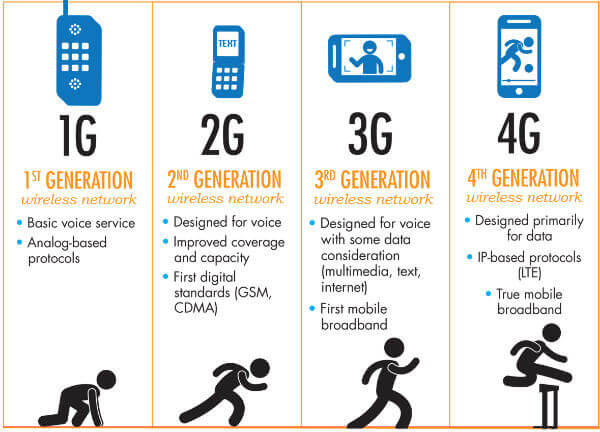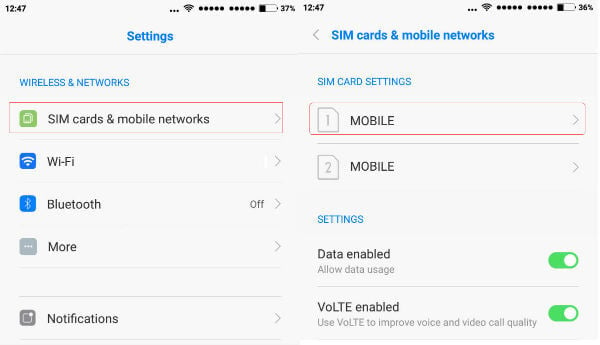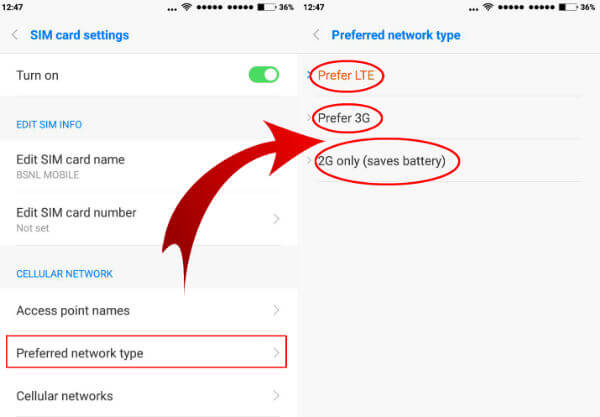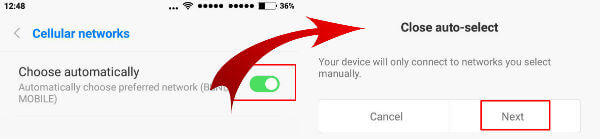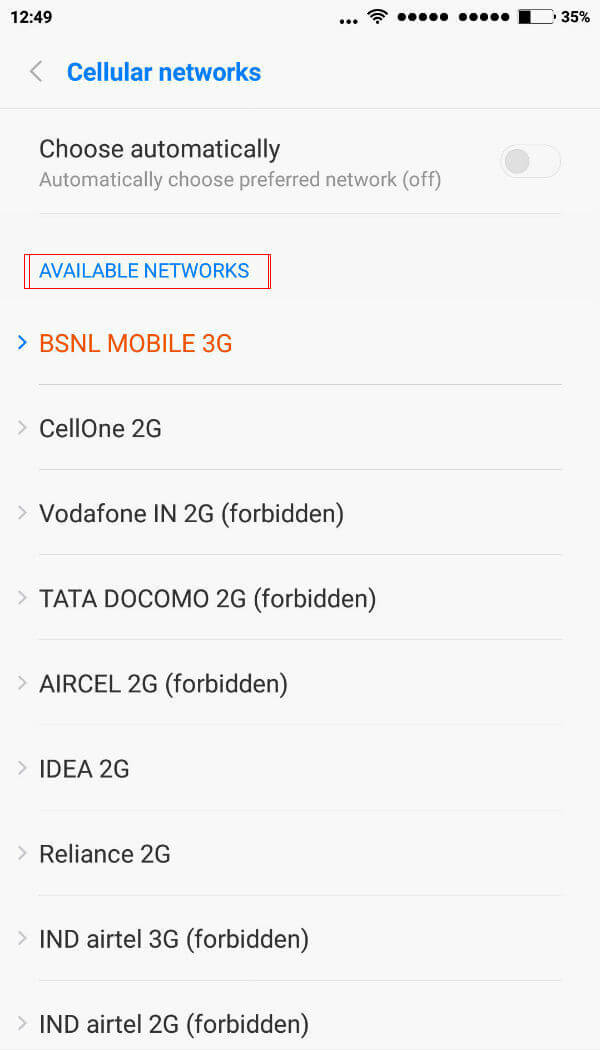Purchasing a data card for your use will not be a hard task since plenty of models are available in the market. But there is no guarantee that you can get the right speed and performance with the selected data card. Most of the cases, you will be ending in a misery when realizing that there is no proper service in our area after the purchase of a data plan from the operator. The operators are offering 4G/3G speeds in their advertisements mostly and while you are trying to use, you will be getting very low speeds at your designated place of use. Before you buy the data card, please be aware that you can check the available data providers in your local area right from your phone, without buying a SIM card. This is a very simple process that anybody can verify the data coverage with a phone that supports multiple technologies like 4G/3G/2G. Here we are going to explain simple steps with screen shots to test the available operators in various categories like 3G/4G/2G without using any special apps.
What is 2G/3G/4G Network in India?
2G networks are the basic data networks that will be offering data in the range of 144kbps. This network will exist in most of the places as the basic service and will be having more coverage when compared to other technologies. The 3G networks will offer speeds from 384kbps to 21 Mbps according to the technology underlying and will be having less range when compared to the 2G networks. You can easily identify this connection as E ( for EDGE) in your mobile many times. 3G networks will offer these speeds based on the signal it received from your handset which means that the least distanced mobiles from their radiating tower will get 21Mbps while the most distanced ones will get only 384kbps due to the low signal reception. You can identify this by seeing your mobile data as G/3G, H, H+ respectively from lowest to highest. 4G Networks are the latest one and presently will have less coverage wherever it uses the 2.3GHz frequency for transmission like in India. It will give the speeds above 21 Mbps mostly while it can really go above 100Mbps with the advanced technologies. The countries using lower frequencies like 850MHz will be having more coverage for 4G networks along with this greater speeds. The symbol will be 4G in your mobile while accessing the 4G data.
How to check available data providers in your local area for 2G/3G/4G?
To start checking of available operators in your area, you need a phone that will support the technologies like 2G/3G or 4G. Now you have to find out a location where you can get lest signal strength in your home or office. We need to perform this test in a place where the least signal available to ensure satisfactory working of your data card without interruptions. Now, open the Settings of your phone. Different Smartphones will be having different paths to these menu’s and you may need to adjust accordingly.
Now we need to go to network selection by moving through the menus. First we will find out the 2G operators available in your area, and you need to set your phone in 2G only mode. For that, we need to go to SIM card or Mobile Network settings. We need to open the preferred network in your phone setting and select the network like 2G/3G/4G according to the requirement.
After setting the required network, in this example we used 2G, we can go to the SIM card or Mobile network settings back. For using a data card with the actual speed, we need to select the 3G or Prefer 3G settings. There you can see another setting called Network selection or Cellular networks. In network selection, you need to go for manual selection instead of automatic selection.
Please be careful to not to select any operator in the results since the repeated wrong usage might lock or damage your phone / SIM card. Latest phones will be showing the automatic mode only as ON/OFF setting. When you turn it off, it will prompt for manual selection and you can continue accordingly. After selecting manual network, the mobile will search for available operators in your area and display the names in your screen. The operator names with 2G/3G/4G indicates the available signals in each technology. Sometimes the operator name only will be displayed in the results which also meant that it indicates the basic technology 2G.
Now we can repeat the steps while selecting the 3G and 4G respectively. While selecting 3G and 4G networks, the result will display all the available networks in the 3G and 2G also that is a common thing due to the backward compatibility these technologies offering. While choosing the Data card operator the preference might be from 4G, 3G receptively from the scanned results as these technologies gives the sufficient internet speeds. After performing this steps, please change back the Cellular network mode as Automatic to catch up the network without any manual interruption. Once you have got the operators list with the desired technology in your area, you can have a test connection from these operators to confirm that will work fine at your area before final purchase. Most of the operators are offering cheap SIM cards as prepaid account which will be beneficial to test the connections without incurring much cost.
Δ