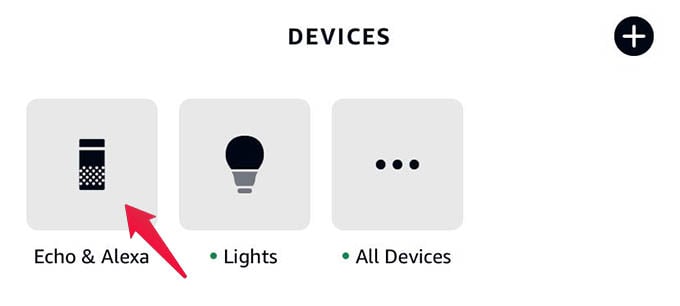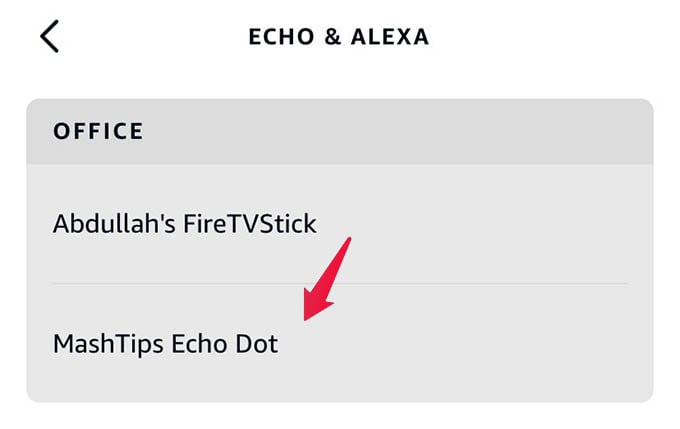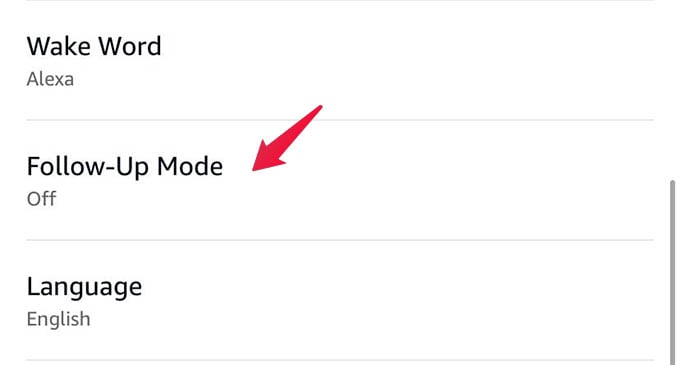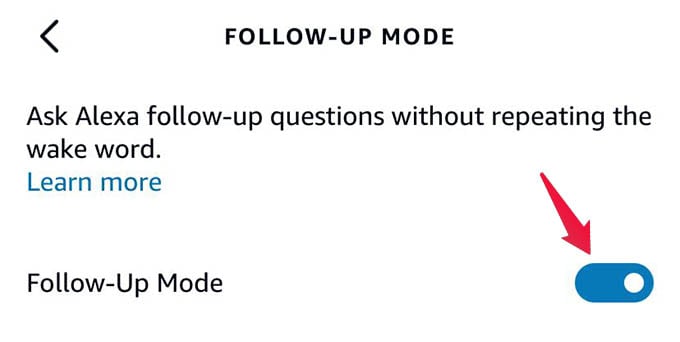In this guide, let us show you how to enable Alexa follow-up mode to talk continuously.
Enable Alexa Follow-Up Mode and Keep Talking
When you enable the Alexa follow-up mode on your echo or echo dot speaker, it will still listen to you after executing one command. This helps you avoid triggering Alexa with the hot word “Alexa” every time. To enable Alexa follow-up mode,
There you go. Alexa will keep its microphone for a little bit of time to listen to your follow-up commands. Once you say “Alexa [action-1]”, you can command “[action-2,3,…]” without even saying “Alexa.” Here is an example with series of commands, “Alexa, turn on the vacuum cleaner” “Turn on master bedroom lights” “Set the temperature to 76” As you see, all the following commands are said without even mentioning Alexa again. Are you still having questions about the Alexa follow-up mode? Here are some of the popular questions asked by you about Alexa’s conversation mode. Alexa follow-up mode is a brilliant feature in your Echo speaker. Either you want to ask Alexa multiple things at once, or want to get rid of boredom, the Alexa feature is a great tool.
Δ