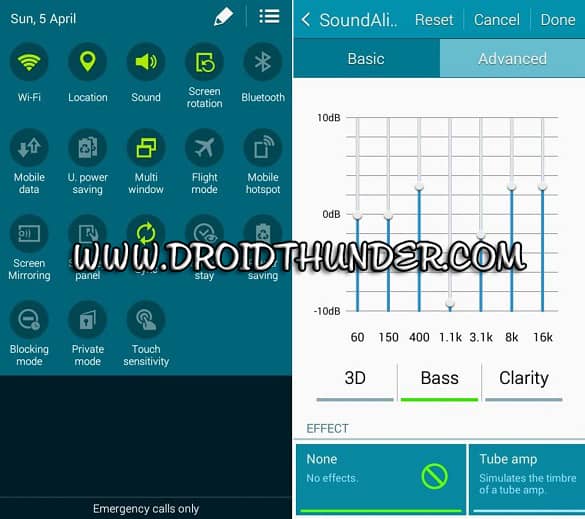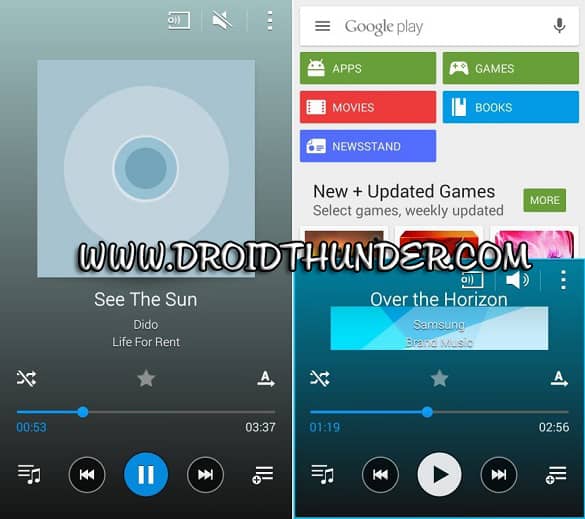But Samsung did a big mistake by giving every other phone the same design and look which disappointed many of the buyers. Times have changed now; Xiaomi and OnePlus are growing its user-base at the expense of the Korean-giant. Chinese brands offering sleek devices at an affordable price have driven Samsung to raise its game. That’s when Samsung launched their new A and E series Smartphones. Samsung Galaxy E7 is top of the line in this series. Its design is a combination of Samsung Galaxy A7 and the Galaxy S flagships. However, its plastic body, rounded edges, and metal band, doesn’t make it different from the standard Samsung design.
Install Android 4.4.4 KitKat Firmware on Samsung Galaxy E7
Here in this article, we’ll show you a detailed procedure on how to flash Android 4.4.4 XXU1AOE4 firmware on Samsung Galaxy E7 SM-E700H smartphone. If you are stuck in any flashing process or soft bricked your phone or lost IMEI number then flashing this Stock firmware can get back all the phone settings as they were when you bought your phone.
Samsung Galaxy E7 Specifications
The Galaxy E7 comes with Android 4.4 KitKat OS with Touch-Wiz user interface. It has a 5.5″ Super AMOLED screen with dimensions of 720×1280 pixels. E7 is powered by a quad-core Snapdragon 410 chipset clocked 1.2 GHz processor. Additionally, it has 2 GB of RAM and 16 GB of internal storage. You can expand storage by another 64 GB if you choose not to use the second SIM. Besides, the 13-megapixel rear camera that this phone has can capture your favorite moments beautifully. Video recording up to 1080p can be easily done. For selfies, there’s a 5-megapixel front-facing snapper too. Moreover, Galaxy E7 comes with a 2,950mAh battery which is an upgrade over the more expensive Galaxy A7. More of it features include Wi-Fi, Wi-Fi Direct and hotspot, Bluetooth v4.0 with A2DP, NFC, GPS with A-GPS, FM radio with RDS and recording. Also, if you have rooted your phone and want to regain your phone’s warranty back, then flashing this Stock firmware can get back your warranty. Furthermore, if you are fed up with the bugs or issues after flashing those unofficial custom ROMs then you can flash this latest Android 4.4.4 KitKat firmware and get them cleared up. So if you want to flash the latest KitKat XXU1AOE4 firmware on your Samsung Galaxy E7 SM-E700H then proceed to our step-by-step guide given below.
Firmware Info
Model: SM-E700H Model name: GALAXY E7 Country: India Version: Android 4.4.4 Build date: Thu, 14 May 2015 Product Code: INS PDA: E700HXXU1AOE4 CSC: E700HODD1AOA
Screenshot
Disclaimer
This guide is risky and may brick your phone. Hence, implement everything mentioned below properly and without any mistake. If any damage happens to your device by following this guide, then neither we nor Samsung Electronics Ltd. will be held liable for that. However, the chances that your device will get damaged or bricked are least but still, I highly recommend you follow all the instructions at your own risk.
Caution
This Official Android 4.4.4 XXU1AOE4 firmware update is only for Samsung Galaxy E7 with the model number SM-E700H. Applying this on any other device or variant may result in unwanted outcomes or bricked devices.
Prerequisites
Charge the battery of your Galaxy E7 at least up to 60%. Backup all your important phone data and settings etc. on your SD card or your PC for more safety. Make sure to enable the USB debugging mode on your phone. Ensure to install Galaxy E7 USB drivers on your PC to detect the phone when connected via USB cable. Besides, disable all the security tools as well as antivirus that is installed on your PC temporarily.
Downloads
Odin3-v3.10.6 Tool Android 4.4.4 XXU1AOE4
Steps to install Android 4.4.4 KitKat XXU1AOE4 on Samsung Galaxy E7
Extract both the above files in a specific folder on your PC. Now you need to boot your Galaxy E7 into downloading mode. For that firstly switch off your phone completely. Press and hold the ‘Home Button (middle button) + Volume down key + Power Button’ simultaneously until a warning message appears. Leave all the three keys now. Keeping the phone as it is, connect it to the PC using the USB cable. Now just press Volume Up key to continue. This will directly land you into downloading mode. On PC, navigate to the downloaded folder & launch ‘Odin Multi Downloader3-v3.10.6′ software. As soon as you open it, the ID: COM section located in the top left corner will turn light blue. Also, an Added message will appear in the message box window. This will successfully connect your phone to the PC. But if this thing doesn’t happen then it’s more likely to be a problem with the mobile drivers. Verify whether you’ve properly installed the mobile specific drivers on your PC or not. You’ll find Auto Reboot and F. Reset options on the Odin window. Now, tick against the ‘AP’ button and navigate to the firmware package & select it (The extracted firmware file may look like: E700HXXU1AOE4_ E700HODD1AOA3_INS.tar.md5). You need to just initiate the flashing process now. For that press the Start button located on the Odin window. Note that the phone will automatically boot itself while the process goes on. Do not interrupt the flashing process by disconnecting the USB cable. Be patient and wait for the process to complete. As soon as it completes successfully, the ID: COM section on the Odin window will turn green with the message ‘Pass’ below it. This will confirm that you have properly flashed the Android 4.4.4 XXU1AOE4 firmware on your Galaxy E7. Now you can disconnect your phone by safely removing the USB cable.
Conclusion
Finally! You have successfully installed the latest official Android 4.4.4 XXU1AOE4 firmware on your Samsung Galaxy E7 SM-E700H. If you face any problem while flashing the firmware then inform me through the comments section. Notify me of follow-up comments by email. Notify me of new posts by email.
Δ