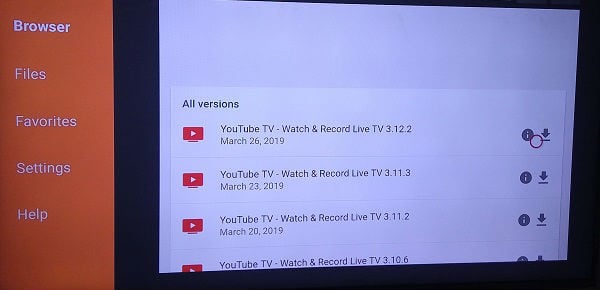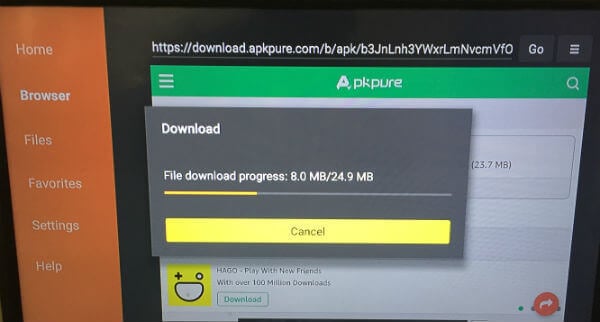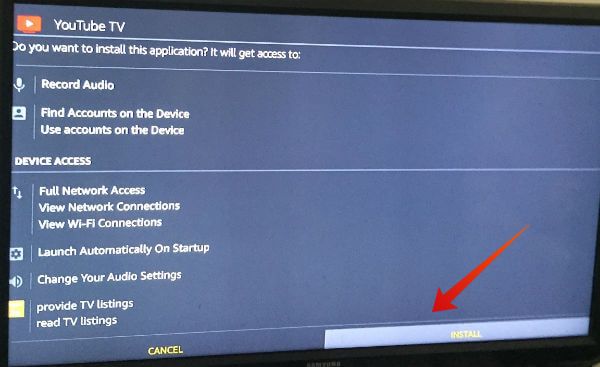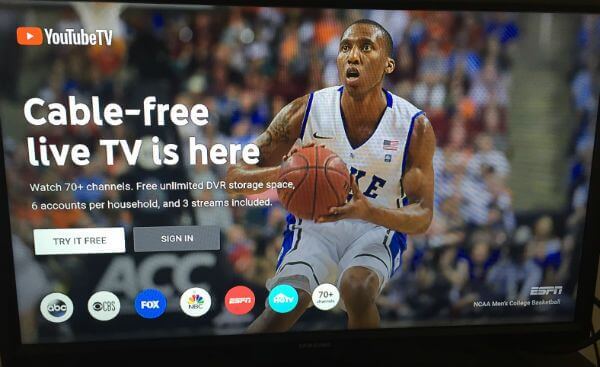How Much Does YouTube TV Cost?
Like YouTube Premium, YouTube TV is also a paid subscription service which can be canceled any time, if you are satisfied with the service. Currently, it costs $40 per month. It allows a maximum of 6 accounts per household. And, every member can have their own login and personal DVR library. A maximum of 3 members can stream the channels at the same time. YouTube TV does offer a free trial which can be canceled anytime without any fee. However, there is no information on the length of the trial on its official website.
What Channels Will be Available on YouTube TV?
YouTube TV offers 60+ Live TV channels on various genres like news, live sports, lifestyle and more. The list of popular TV channels offered by YouTube TV includes FOX, NBC, CBS, ABC, CNN, ESPN, FOX News, TNT, BBC America, National Geographic, etc. In addition to the channels listed above, YouTube TV subscribers will also get access to YouTube premium original movies and shows. Plus, they can also subscribe for premium add-on networks like Showtime for a flat monthly fee. Even though Google claims that YouTube TV is available in all the states of the US, it is highly recommended to check if your desired channels are available in your location. To find that out, just enter your zip code on the homepage of YouTube TV to see the list of channels available in your location. Also read: Best 4K HD Digital TV Antenna (Long Range)
YouTube TV Supported Devices
However, it is possible to install the YouTube TV app on Fire TV or Firestick using Apps2Fire or sideload the .apk file using Downloader.
How to Install YouTube TV on Firestick
Before starting the steps below, make sure that you have set the option Settings->My Fire TV->Developer Options->Apps from Unknown Sources to ON.
(In case YouTube TV doesn’t work properly, then your device requires Google Play Services. Just navigate to the site APKMirror to download and install Google Play Services). After the app has been installed, don’t forget to turn the setting Apps from Unknown Sources to OFF. That’s it. Now, YouTube is available on your Fire TV to watch your favorite TV channels, movies, live sports, news and more.
How to Install YouTube TV on Firestick (without Google Play Service)
Are you unable to install YouTube TV on your Firestick and getting some errors related to Google Play Services? There is an alternative to install YouTube TV on Firestick without using Google Play Services. Before starting the steps below, make sure that you have set the option Settings->My Fire TV->Developer Options->Apps from Unknown Sources to ON. That’s it. Now, it’s time to and signs in to watch your favorite channels. (After you complete the installation, don’t forget to turn the setting Apps from Unknown Sources to OFF). Editor’s Note: I’ve tested this solution on my Firestick and it works fine without any issues. Some users have commented on the XDA Developers forum, that YouTube TV works properly only if the resolution is set to 480p instead of 1080p. It is worth to keep this point in mind, in case you face any issues. (Update: The official YouTube TV app is now available for Fire TV/Firestick)
What’s Significant on YouTube TV?
Here’s the list of some of the innovative or cool features of YouTube TV:
Unlimited DVR Storage: The subscribers can record as many shows as they like, and keep the recording for up to 9 months. Cable-Free: As there is no need to connect any lengthy cables or wires to watch channels on your TV, you can watch your favorite live TV channels wherever you go. Flexibility: YouTube TV is ideal for someone who relocates frequently, say at least once in a year or so. Now, they don’t need to look for cable TV providers every time, they relocate to a different community or a state.
When I go to launch YouTube TV from the Firestick home screen, everything either just locks up or I get a message that “YouTubeTV won’t run without Google Play Services (which, yeah, I have installed that already), which are not supported by your device”. Any other troubleshooting advice? Thanks!
Δ